
ASUSWRT 5.0
Professional-grade software tailored for professionals.
ASUSWRT 5.0 is a router software that we have newly designed for professional users and commercial scenarios
Experience the new system and discover endless possibilities today!

VLAN
Isolate and secure local network
A VLAN (Virtual Local Area Network) is a logical network that is created within a larger physical network.
VLANs allow you to segment a network into smaller, virtual sub-networks, which can be used to isolate traffic and improve network performance.
VLANs are often used in enterprise networks to separate different departments or groups, or to segment different types of traffic (such as voice, data, and video). They can also be used in home networks to isolate different devices or users, or to separate guest networks from the main network.

Guest portal
Marketing network setup tailored for SMB
Guest portals can be tailored to meet the business needs, with personalized WiFi name (SSID), custom portal types, branding and visual templates to fit particular business styles and to engage with customers in different ways.
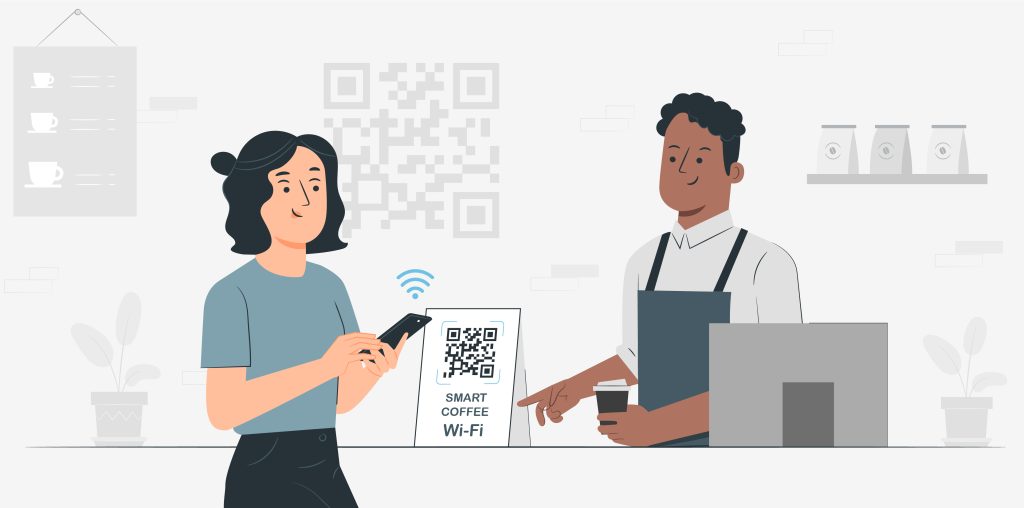
Guest Portal is now available on ExpertWiFi only, more models will come later.
Kid's network
Secure network for child-safe online experience
Create a separate network specifically for children, complete with scheduled controls. This is perfect for children who use multiple network devices that have enabled the randomized MAC address function and are not easily recognized.
VPN network
Secure VPN network for privacy protection
Create a VPN network that connects to 3rd party VPN services or with ASUS site to site VPN to encrypts your internet connection and hides your IP address to protect your online activities from being tracked or monitored.


IoT network
Secure IoT network with advanced protection
Establish a secure IoT (Internet of things) network that effectively filters out malicious traffic*, providing protection against cyber threats. This advanced network solution exclusively permits the connection of 2.4GHz devices, ensuring seamless compatibility for a diverse range of IoT devices while maintaining robust security measures for reliable and efficient operations.
Scenario explorer
Even without specialized expertise in network engineering, individuals can swiftly establish an appropriate commercial network by scenario explorer.
The scenario explorer can guide network novices through the network setup process. Just click on a scenario that suits your business the most, and it will customize your router’s settings to complete the process in just a few steps.
Scenarios Explorer is now available on ExpertWiFi only.
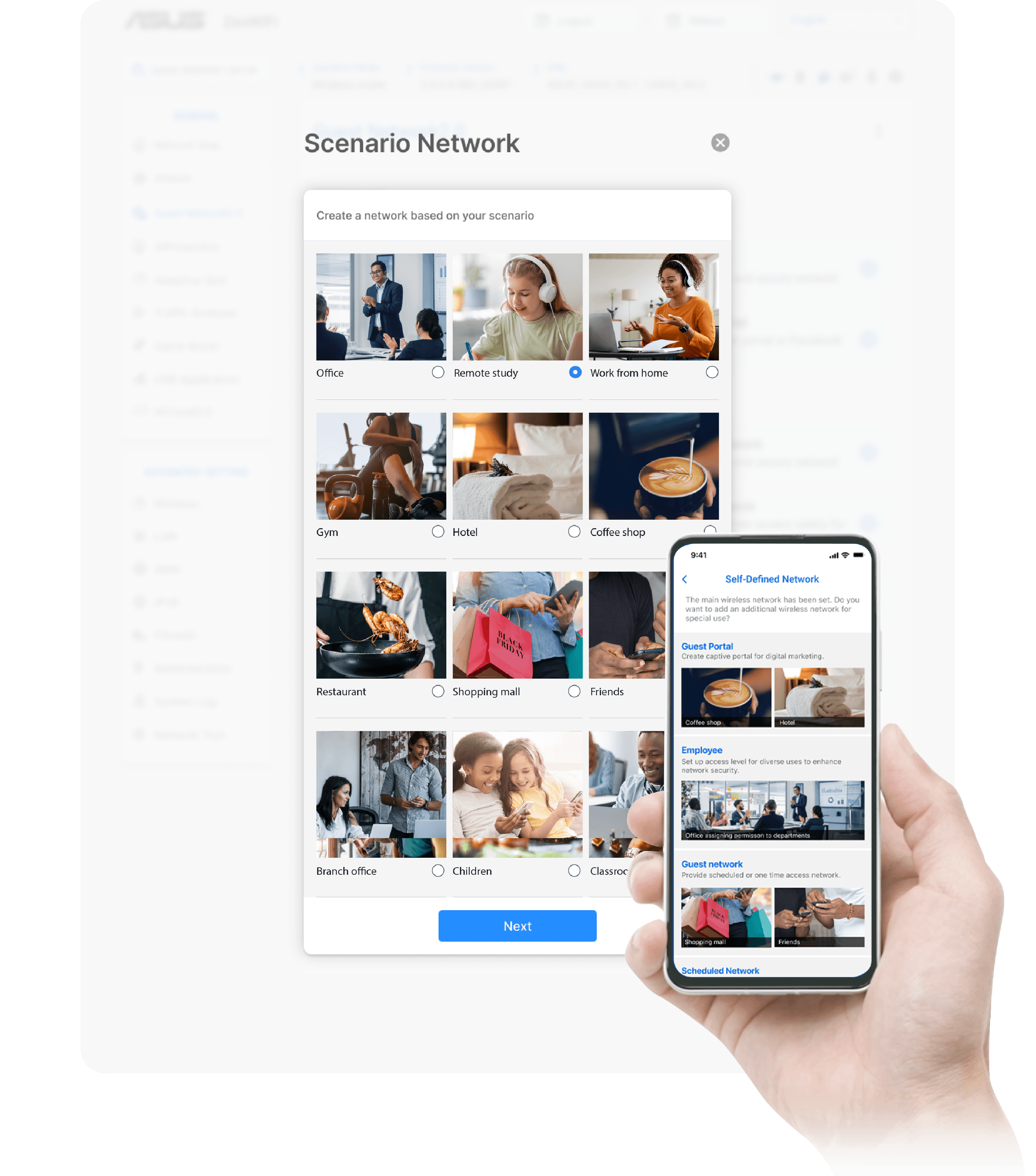
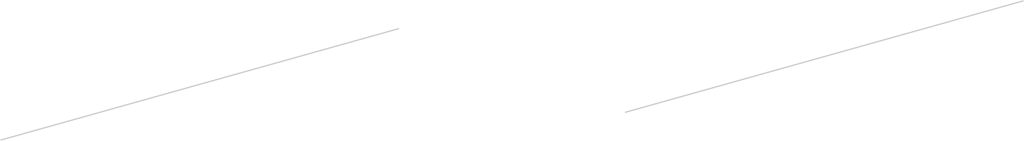
Multi service WAN
Flexible multi-service WAN for enhanced connectivity
Multi-services WAN allows more than one profiles (VLANs) to go in and out the router’s WAN port, it often be used with IPTV or management switch.

Real-time network insights for efficient management
The dashboard assists business owners in gaining real-time insights into their network environment, identifying network bottlenecks, and performing diagnostic tracking for specific devices. Stay informed and efficiently manage your network with the help of the dashboard.
Dashboard

Dashboard is now available on ExpertWiFi only, more models will come later.
Can you feel the thrill? Get ready for an electrifying service experience!
Come and join us on a journey like no other. Immerse yourself in our exceptional service, where every moment is crafted with care. Prepare to be enchanted by our attention to detail and dedication to exceeding your expectations.
Above information might be partly or entirely quoted from exterior websites or sources. please refer to the information based on the source that we noted. Please directly contact or inquire the sources if there is any further question and note that ASUS is neither relevant nor responsible for its content/service.